To set up Mozilla Thunderbird for squat.net email usage, start the New Account Wizard.
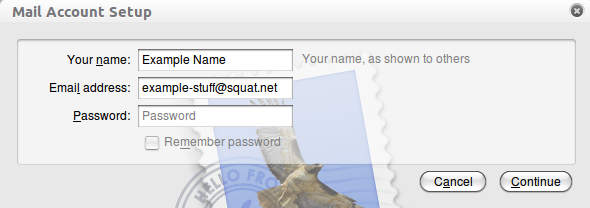
Then let it detect the settings.
Agree to those settings, but click on “Manual setup”.
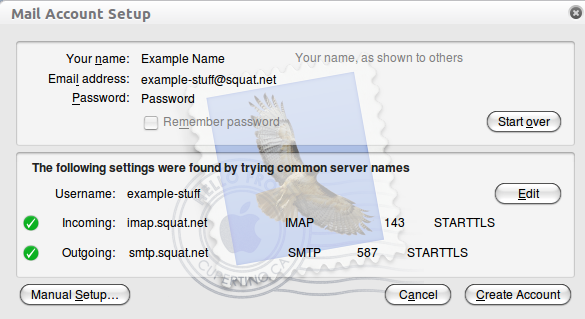
Change in “Server settings” your username into your email address.
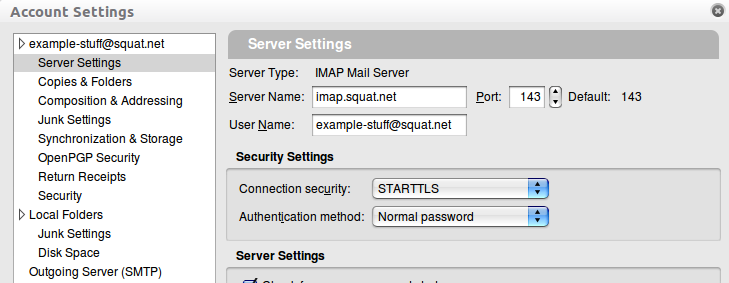
Change in “Outgoing Server (SMTP)” your username into your email address.
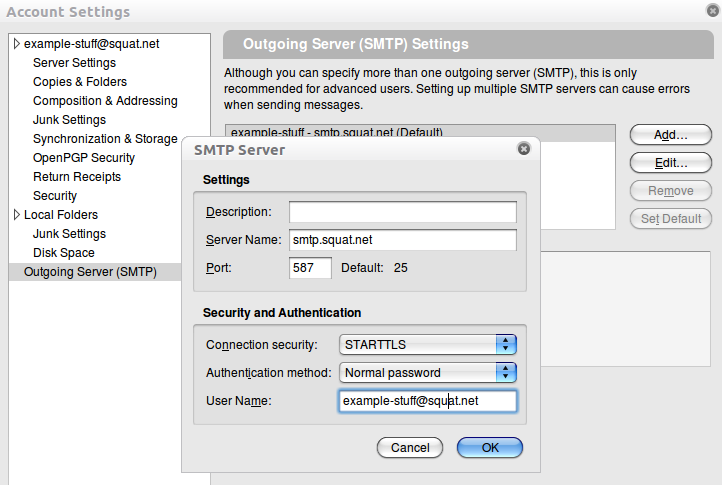
Import the CaCert root SSL cert into Thunderbird : CACert FAQ
If this doesn't work for you, add an exception for the SSL certificate :
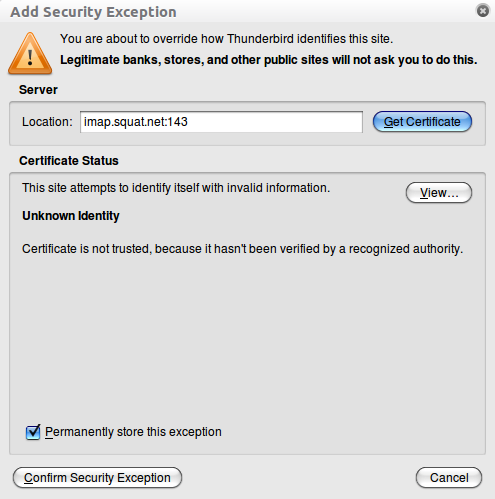
Then we need to overcome a bug in Thunderbird when we will test sending out an email. First Thunderbird will possibly complain about the SSL certificate again for the outgoing email the moment you want to send a test email.
This can be quite confusing and annoying, but it's a Thunderbird bug.
It's then a matter of adding an exception again, and after that switch to the compose window which is likely hidden behind the main Thunderbird window.
Try sending again, and that should work now!